Diagnosing a Broken Common Wire to the Outdoor Unit
This article is in reference to residential HVAC equipment but can apply elsewhere. You would think that a broken wire

When replacing a control board equipped with Near Field Communication (NFC) capabilities, it’s critical to ensure that the new board is correctly programmed before attempting to operate the furnace. Each model is designed to operate with a specific Model Program Number, which defines the configuration and control logic for that unit. Programming the new control board with the correct program is essential for safe and proper furnace function.
Failure to program the board, or programming it with the wrong Model Program Number, can result in improper operation, system faults, or even damage to the furnace components. Always refer to the Model Program Number listed on the furnace rating plate, typically found on or near the burner compartment door. This number is unique to the furnace model and ensures compatibility between the control board and the rest of the system.
This article will walk you through the necessary steps to program a new NFC-enabled control board accurately using a simple step-by step guide.
The board can be programmed before it’s installed in the unit or after you have installed it. It is important to note that if you are choosing to program the board after installation, you must make sure that it is disconnected from power prior to beginning the programming process.
You will program the board using the Open Service APP. Below, you will find the QR codes for both the Carrier and Bryant versions. If you are on mobile, you may click the QR code to be taken to the app store. Once downloaded, you will be prompted to sing in. If you don’t have an HVAC Partners ID, you may continue as a guest.
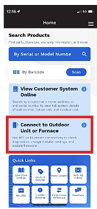
2. Choose “Replace Control Board”
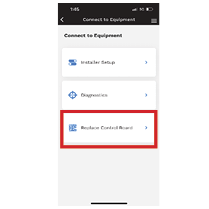
3. Enter the serial number of the furnace and press “continue.”

4. The Model number should show alone with serial number at top of screen.
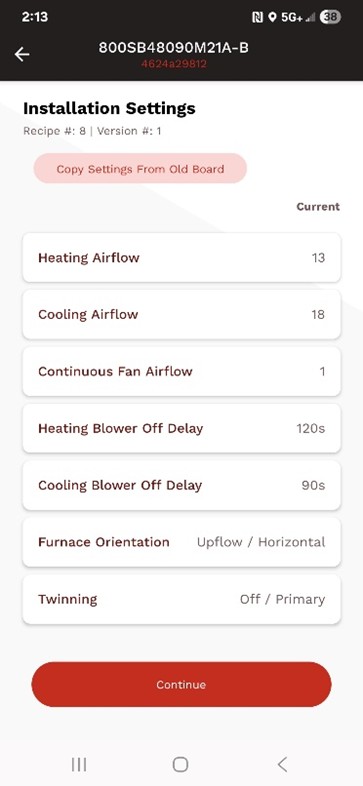
5. After entering this information, you will be ready to scan the information into board using the NFC compatibility feature. Hold you phone level to the board, near the phone’s antenna.
Note: iPhone antennas are near the top edge of the phone.
OS antennas are near the middle of the phone.
The power to the board MUST be off during this time.
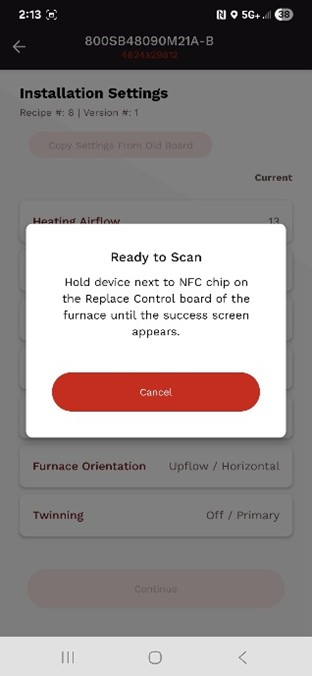
5. Once the process is complete, a check mark will appear on you screen. If this does not appear, begin these steps again.
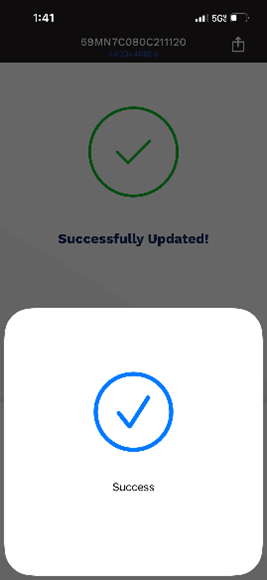
This guide should help you program your new furnace board. remember, the board may be out of the furnace or already installed, but it must be disconnected from the power source. Should you have any questions, please do not hesitate to contact the Technical Services Team for further guidance.
Once your board is programmed, you may adjust the blower speed while the furnace is running. For guidance adjusting the blower motor speed, reference our previous article titled: “How to Change the Blower Speed on an 820TB Furnace with a HKFZ NFC Furnace Board. “
Disclaimer: The technical statements, information and recommendations contained herein are believed to be accurate as of the date hereof, but Mingledorff’s does not make representations or warranties, express or implied, as to its accuracy, its completeness, or the results to be obtained. The information is being provided for informational purposes only and is intended for use by persons having adequate skill and expertise regarding the proper selection, use and application of the products and recommendations and at their own risk and discretion.
This article is in reference to residential HVAC equipment but can apply elsewhere. You would think that a broken wire
With the changing of the new refrigerant, new controls have been added for safety incase of a refrigerant leak, the
This article covers how to change the blower speed on furnaces equipped with the new NFC board HK42FZ112. After reading,