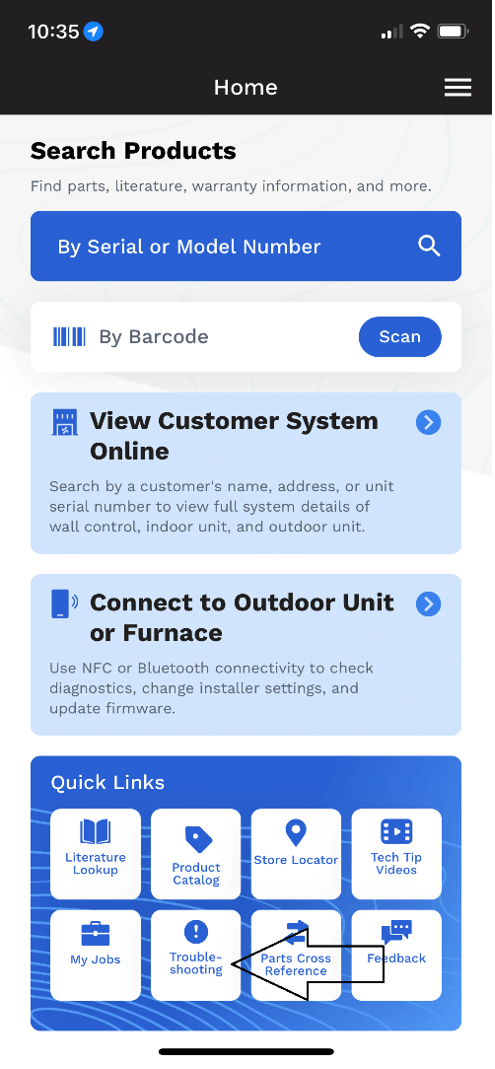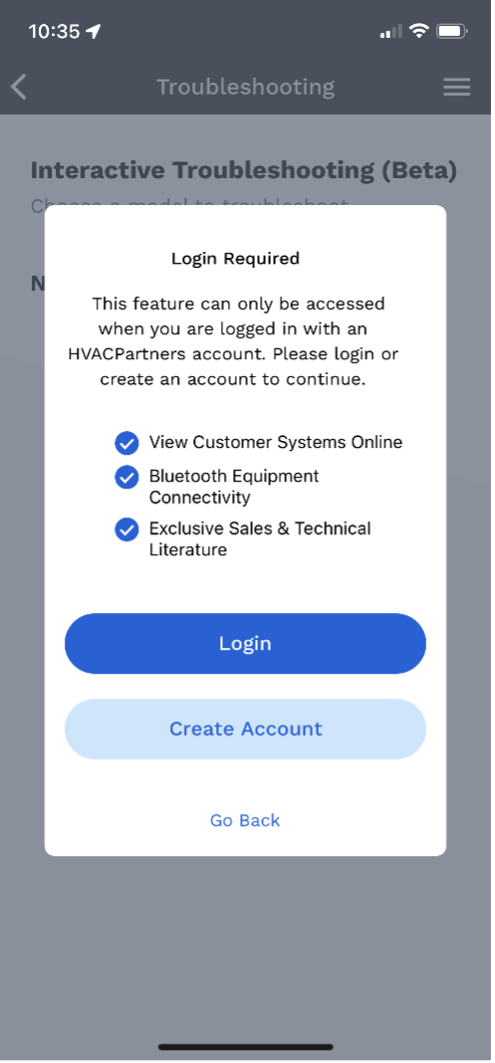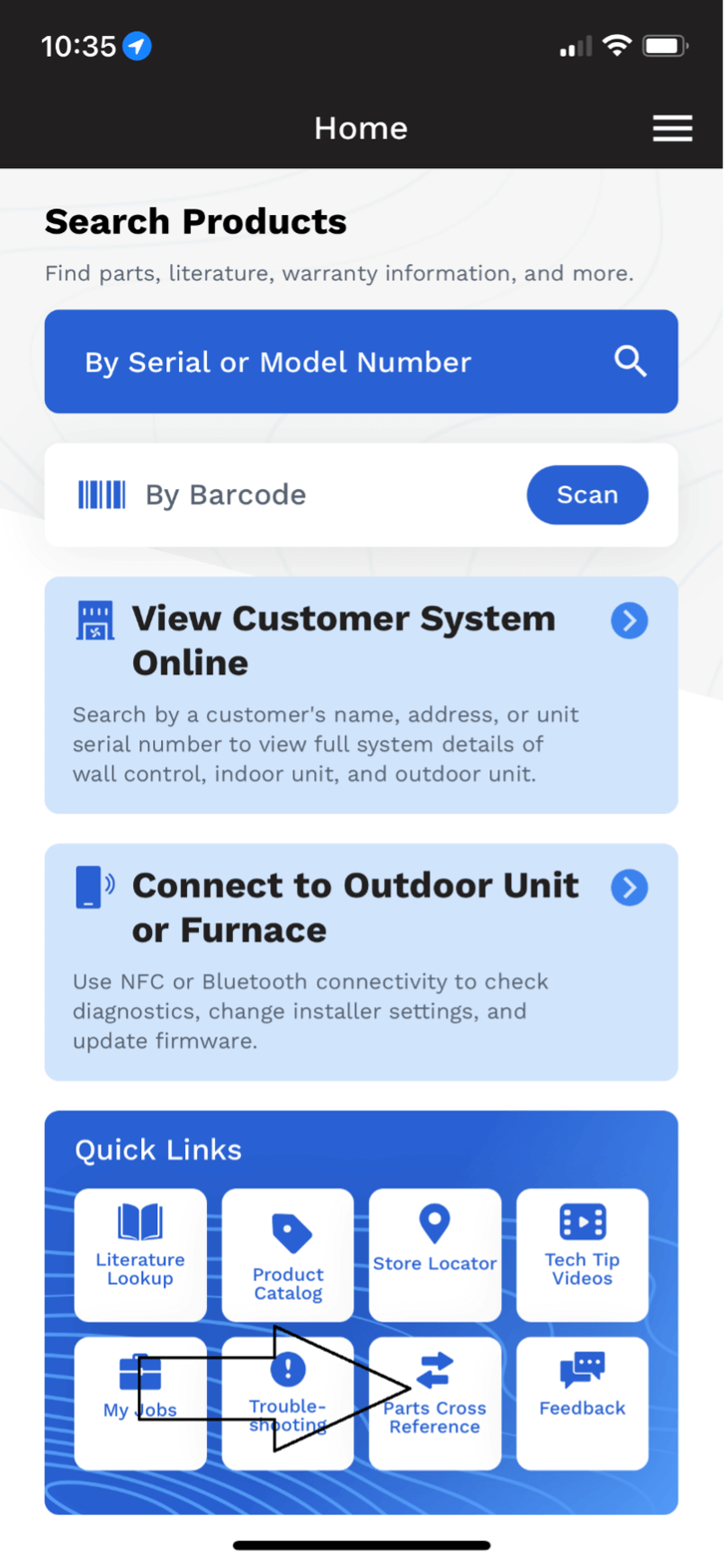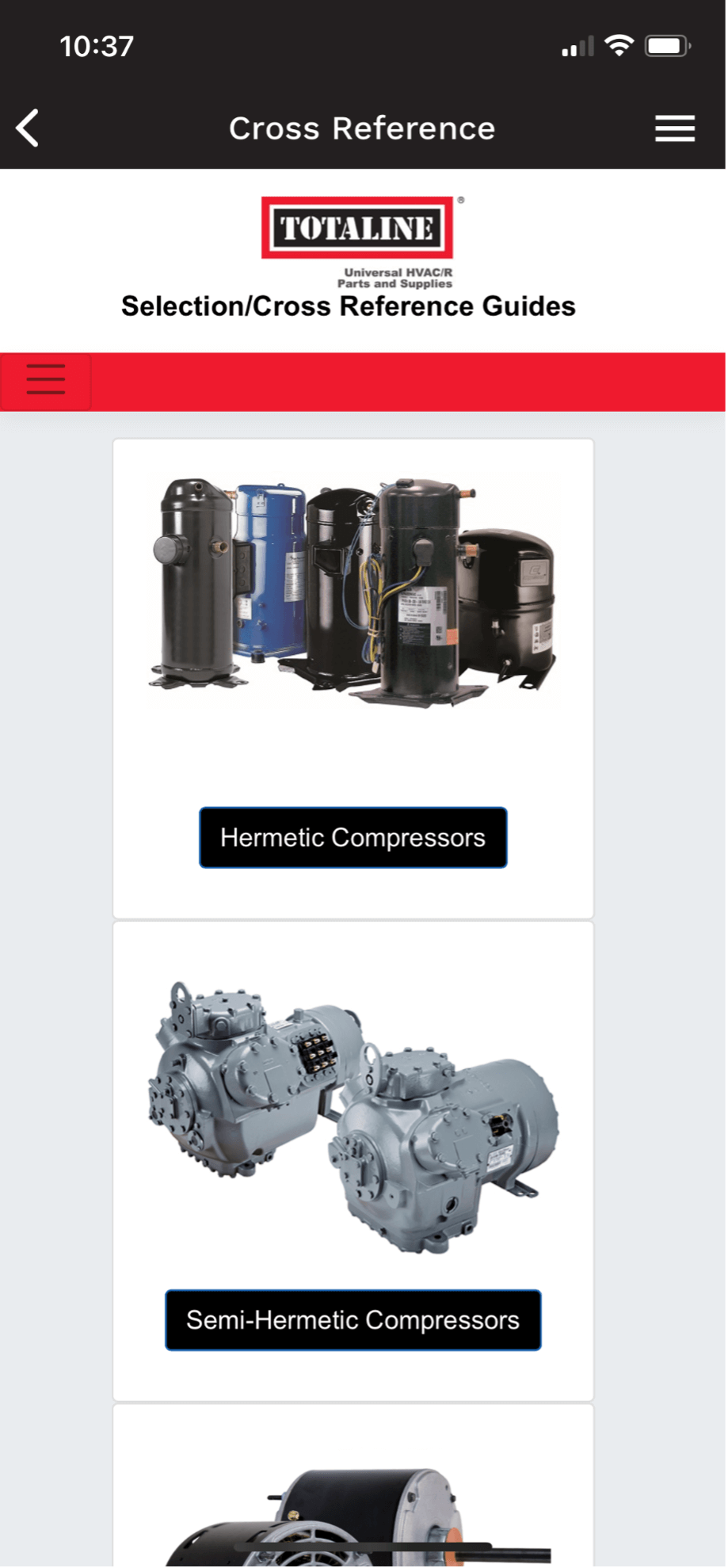Technical Service Trainer
North Georgia
Last Month I demonstrated the Installation and basic usage of the app which included how to look up Literature scanning the bar. This month I am going to get into a more in-depth view of the Quick Links.
The first one is Literature Lookup. When you log in, scroll down to the bottom of your phone screen and you will see this menu.
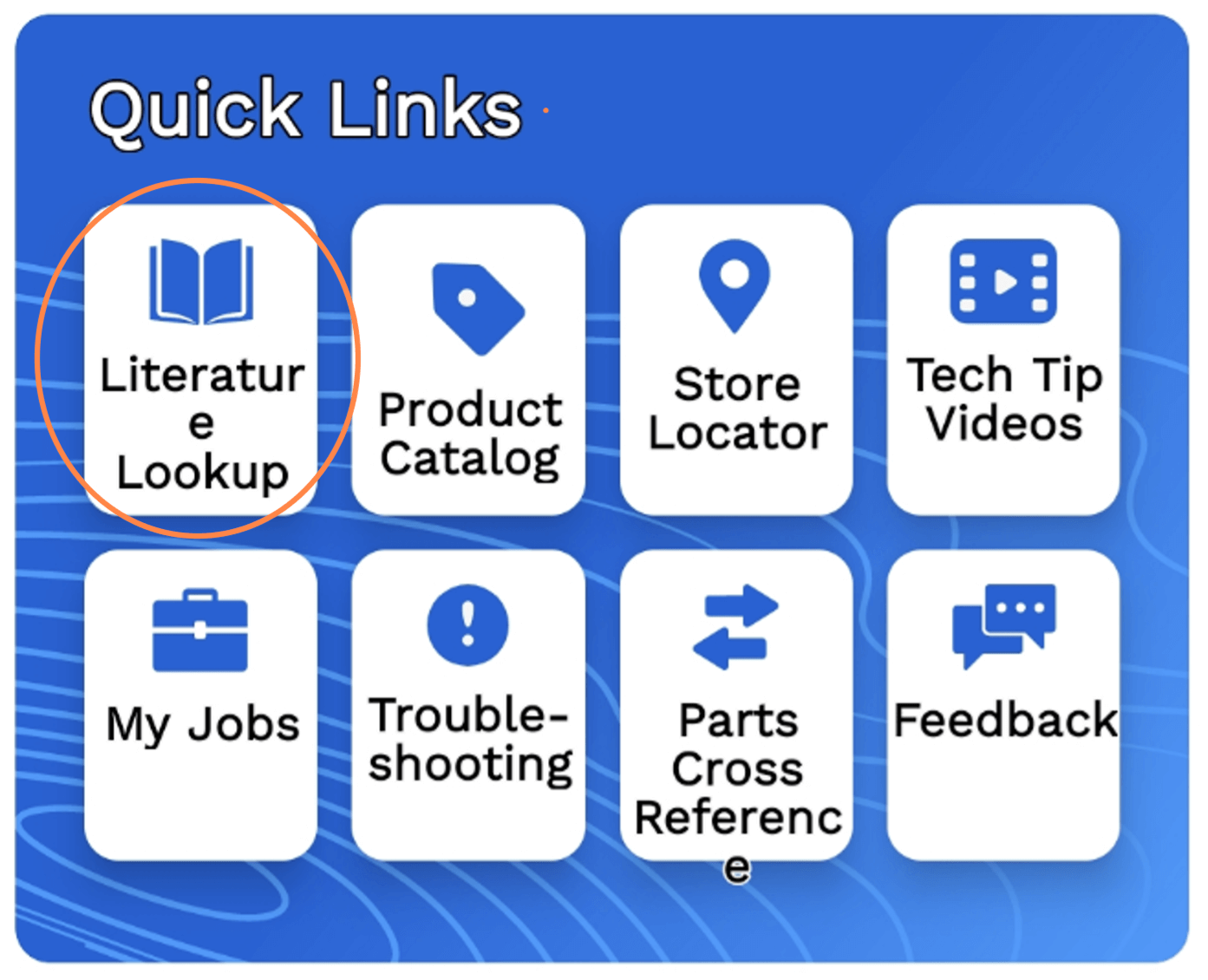
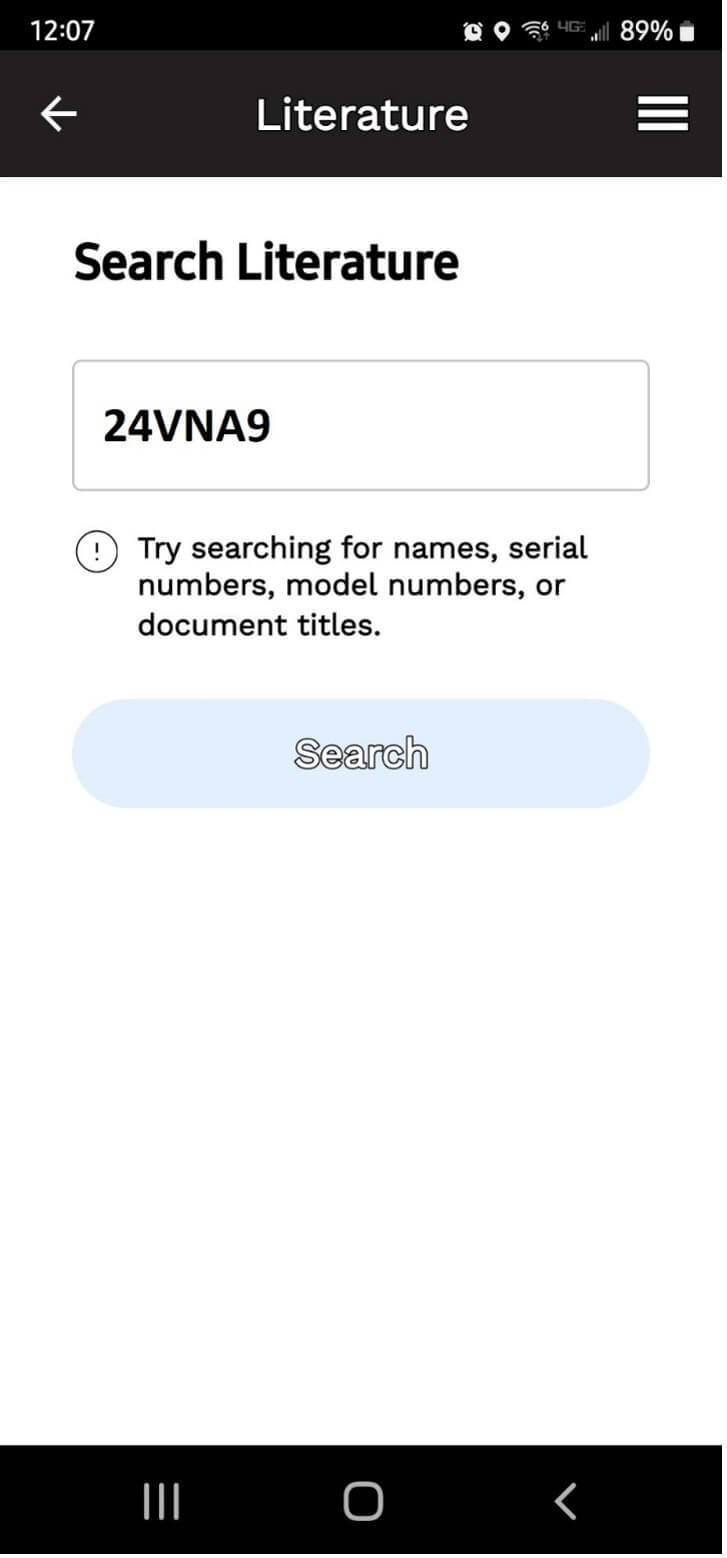
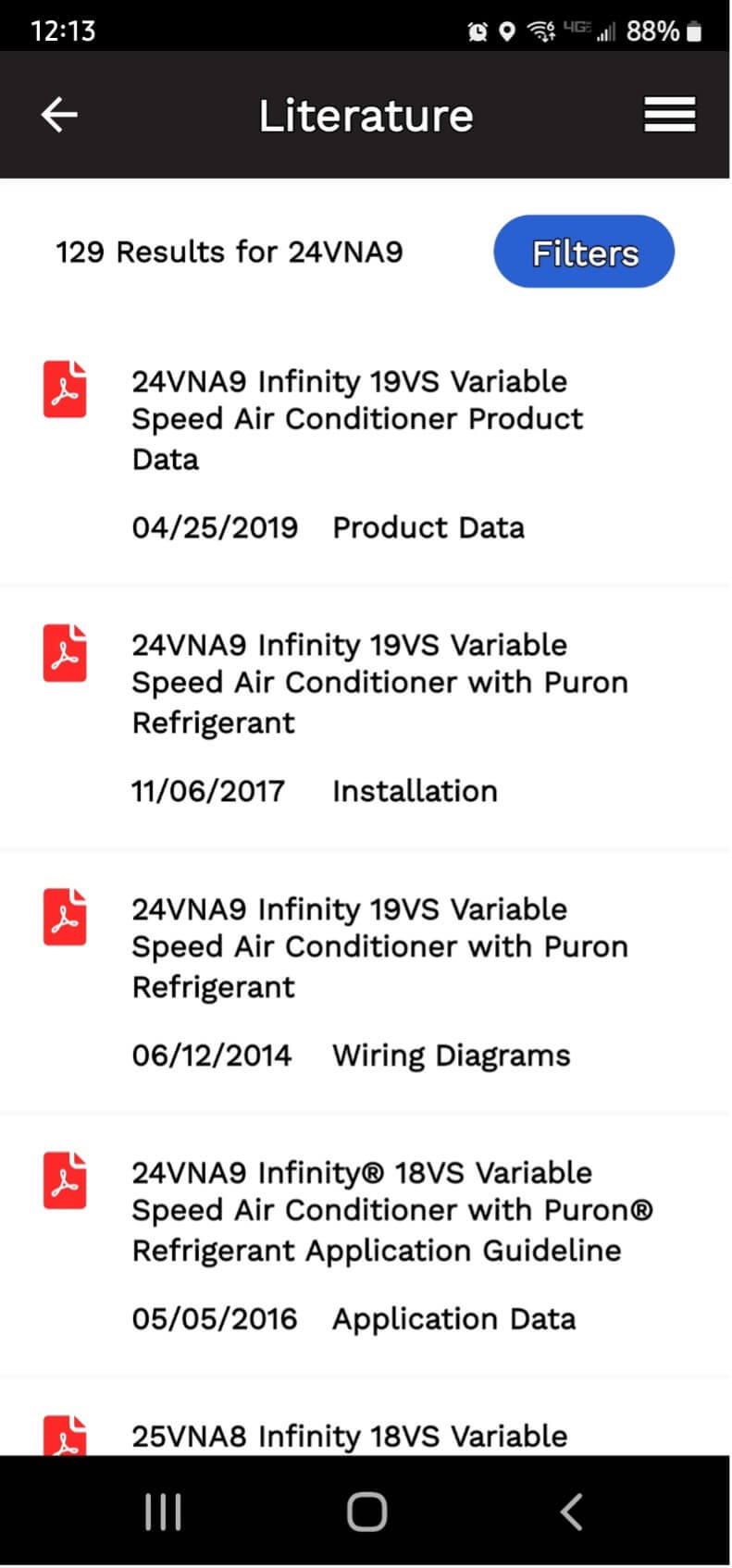
When you type in the model number, the various literature available for that model will pop up and you can choose the one you’d like to view.
In My Jobs you can open create and close jobs.
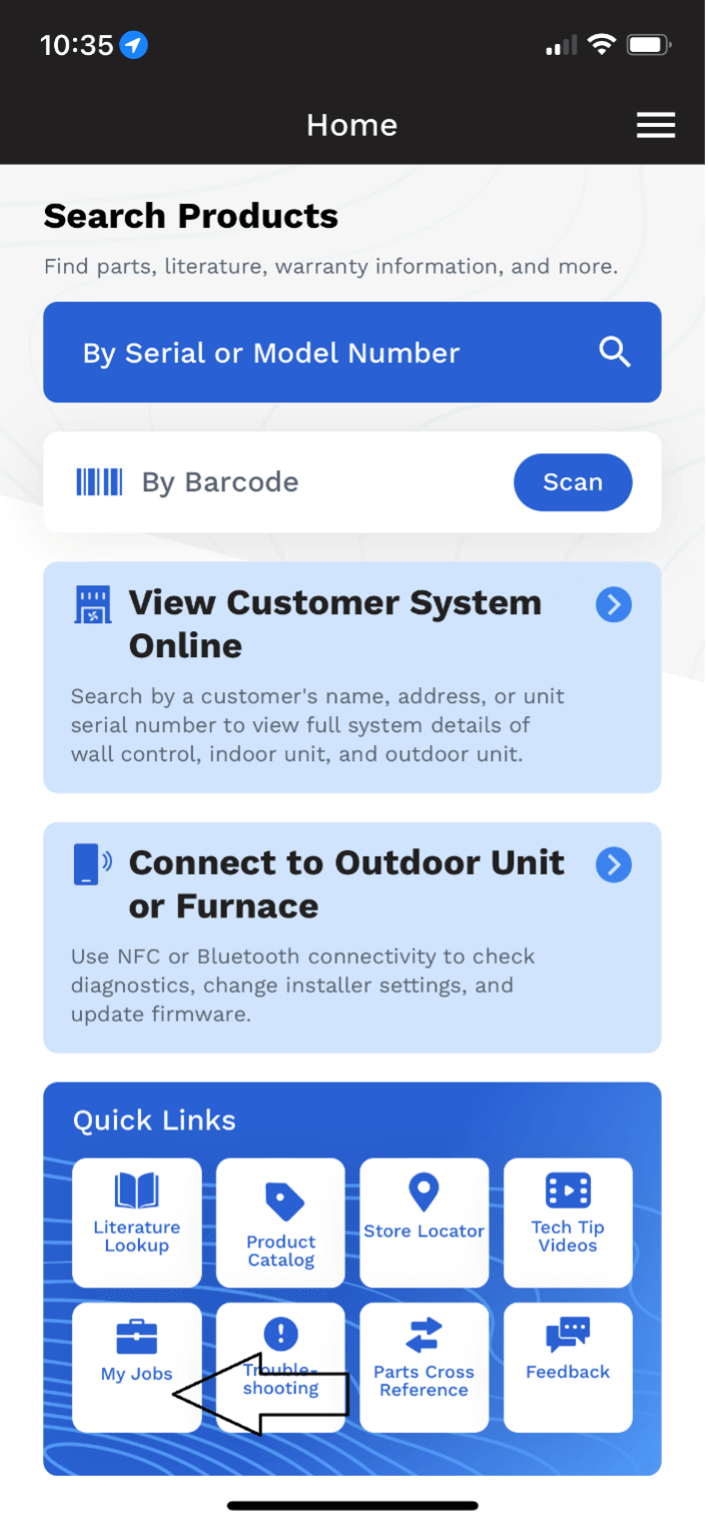
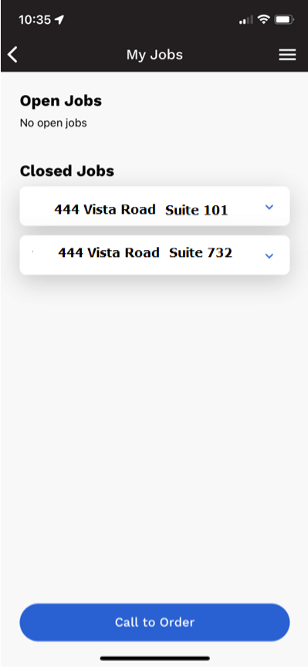
If you click Troubleshooting and see the screen to the right, you will need HVAC partners credentials to enter this link. This is an awesome tool to troubleshoot certain systems the easy way with Interactive Troubleshooting which is in its Beta Version as seen below.