ICP Furnace Showing 80% Limit Fault
Most gas furnaces have several safety limits, main limits, roll-outs, 80%’s will have a DSS (Daft Safety Switch) These safety

Technical Services Manager
North Georgia District
When I instruct Nate Classes, I typically suggest the Carrier Service Tech App to techs that have not used it. I have them download it and install it. Then, I have them open it and they have a couple of things to input. Once they begin to use it they love it, just as I did!
I will go through logging in and the My Jobs Quick Link in this article. In subsequent articles, I will demonstrate the use of other quick links. This app is a powerful tool for technicians in the field.
Search for the Carrier Service Tech app in the App Store or Play store. Click to download & install the app. Once installed, open the app.
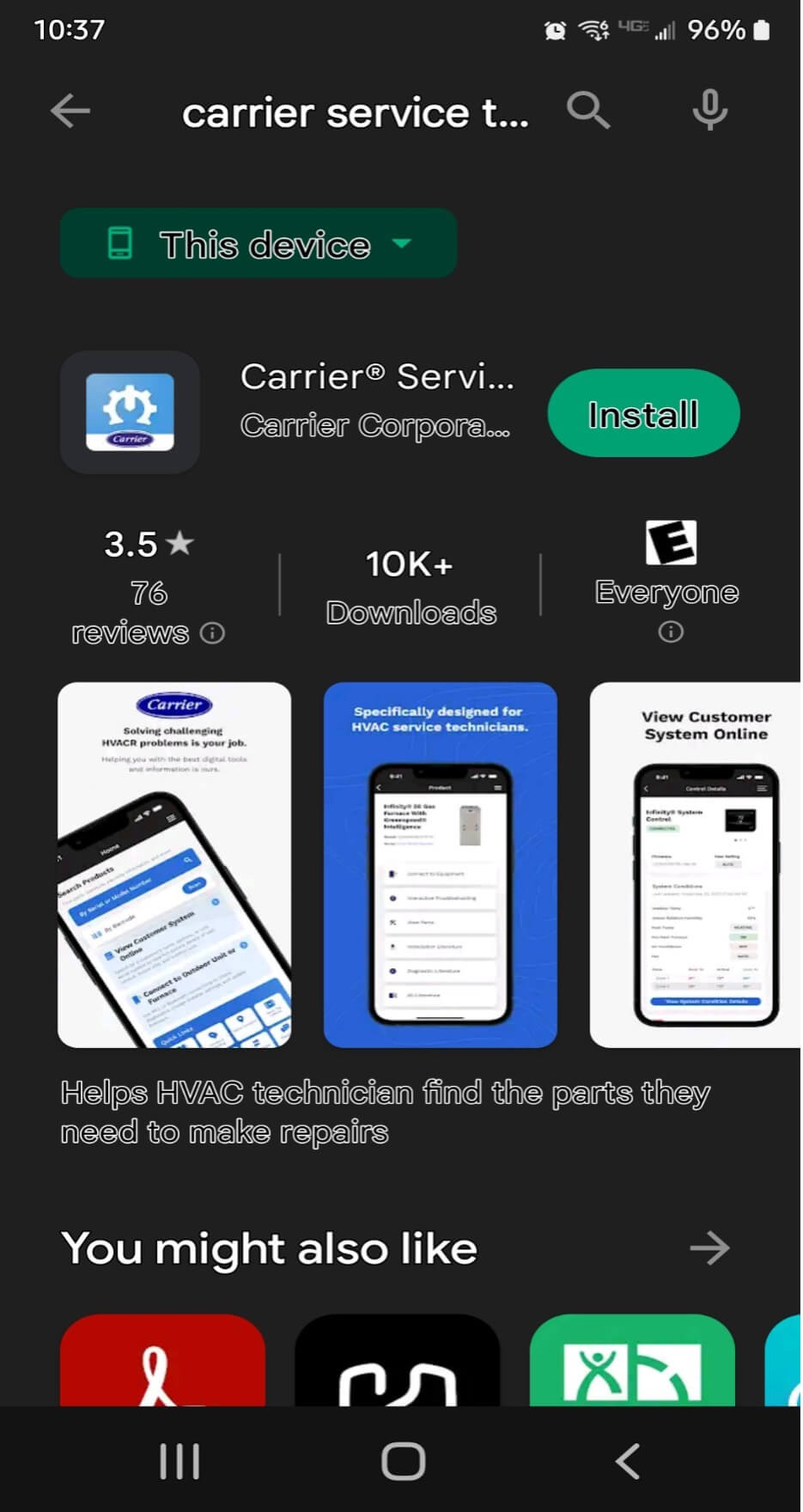
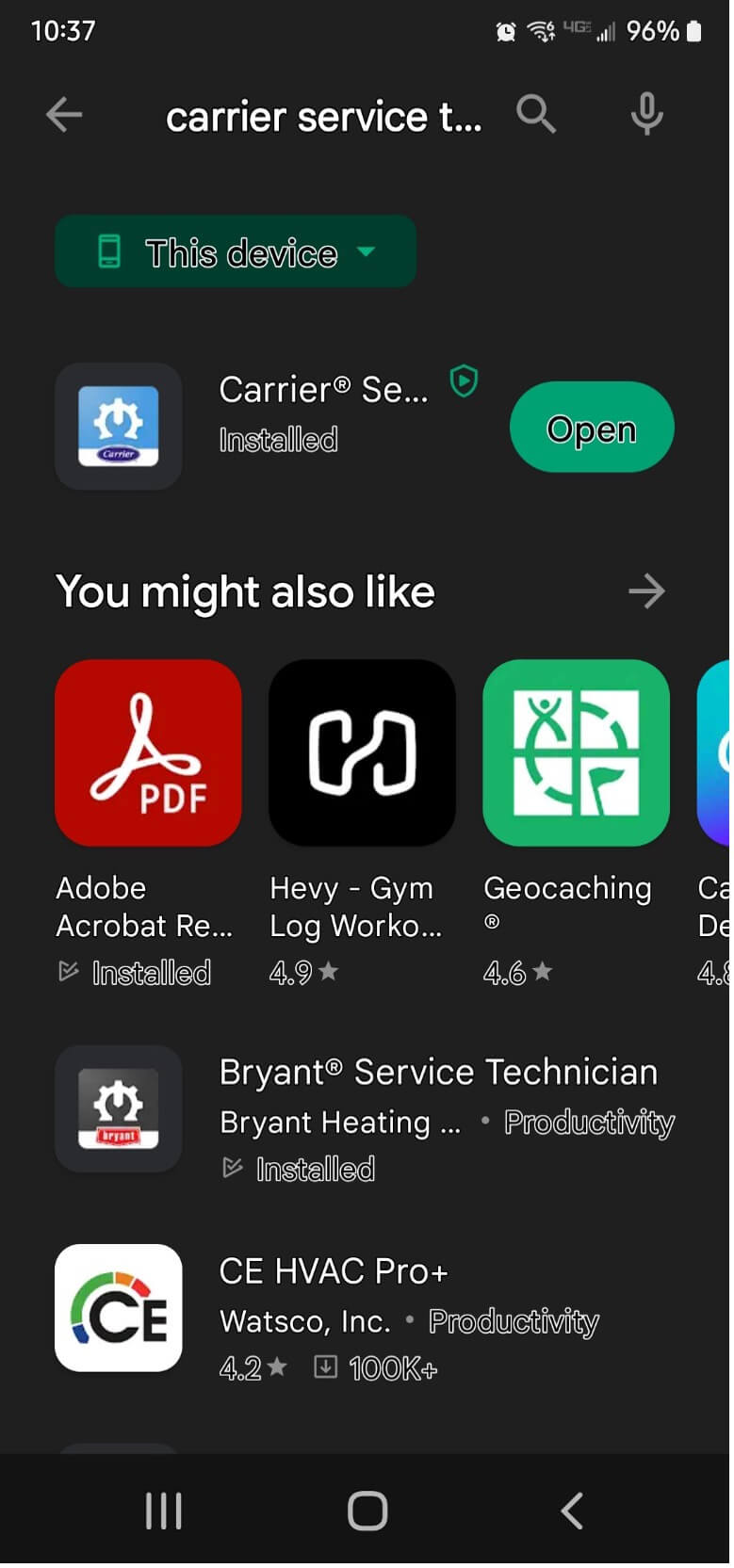
Once you open the app, you will have to agree to terms & conditions and set your location preferences. Then, you will reach the Sign In screen. Enter your HVACpartners account information.
The app will prompt you to set your favorite store. Once completed, you will access the home screen.

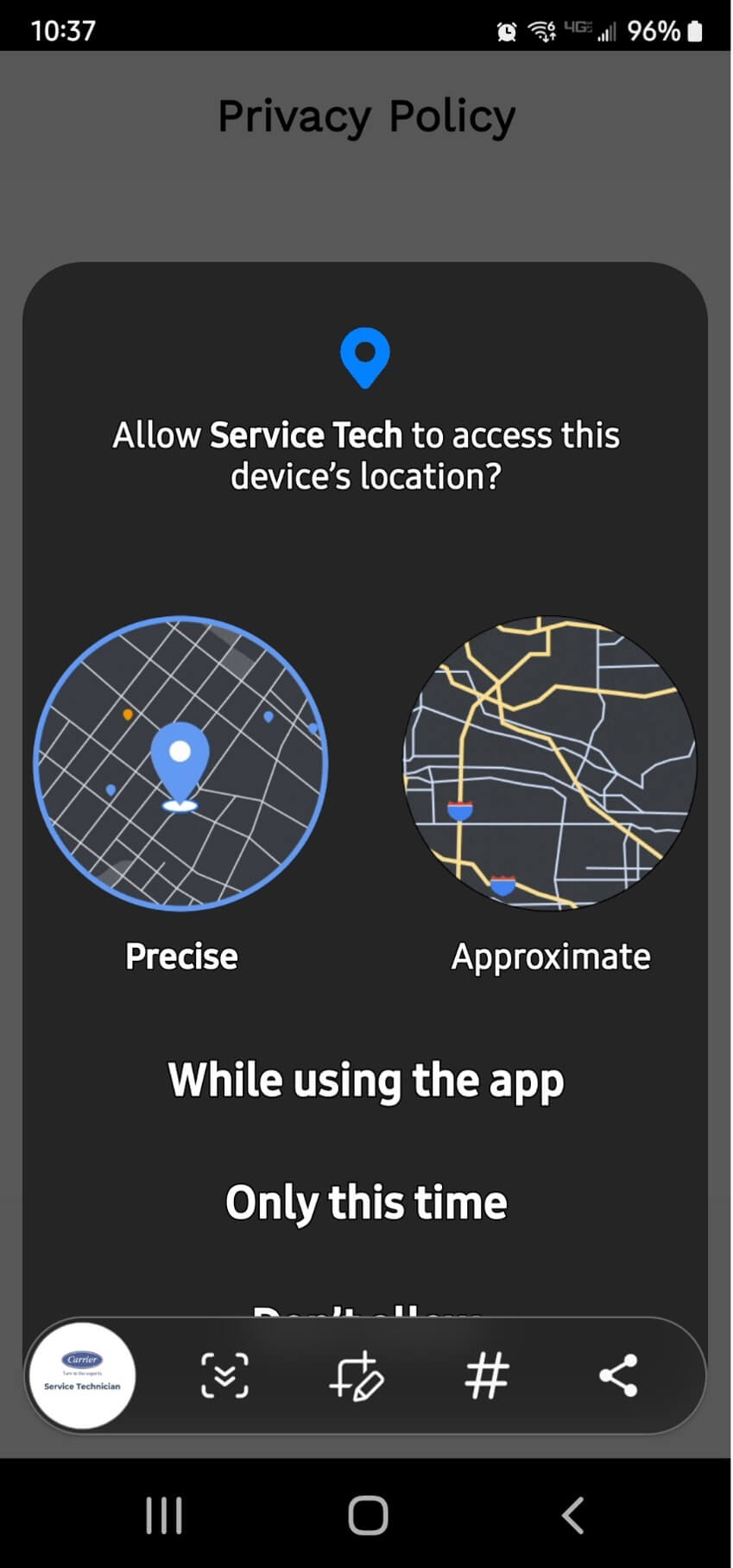
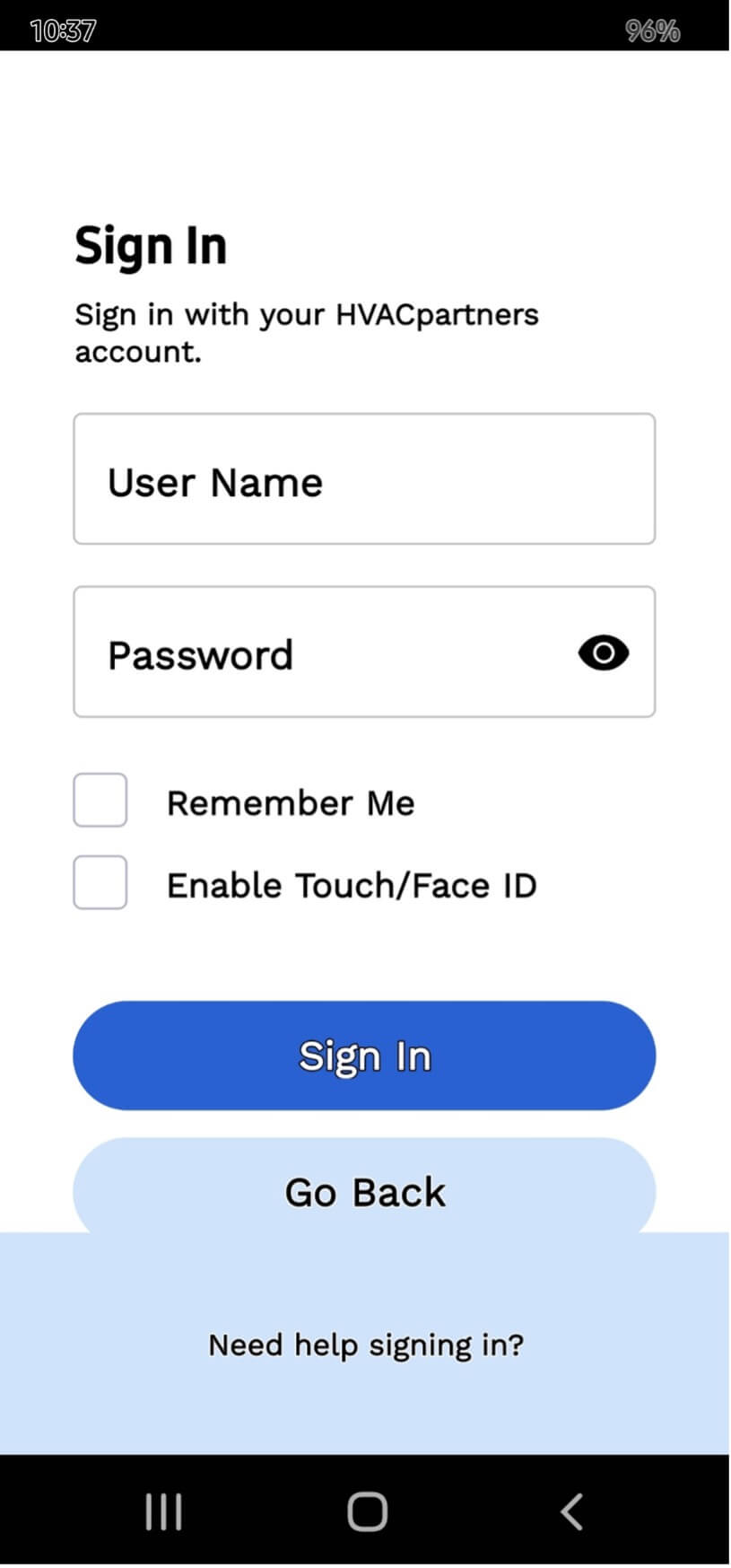
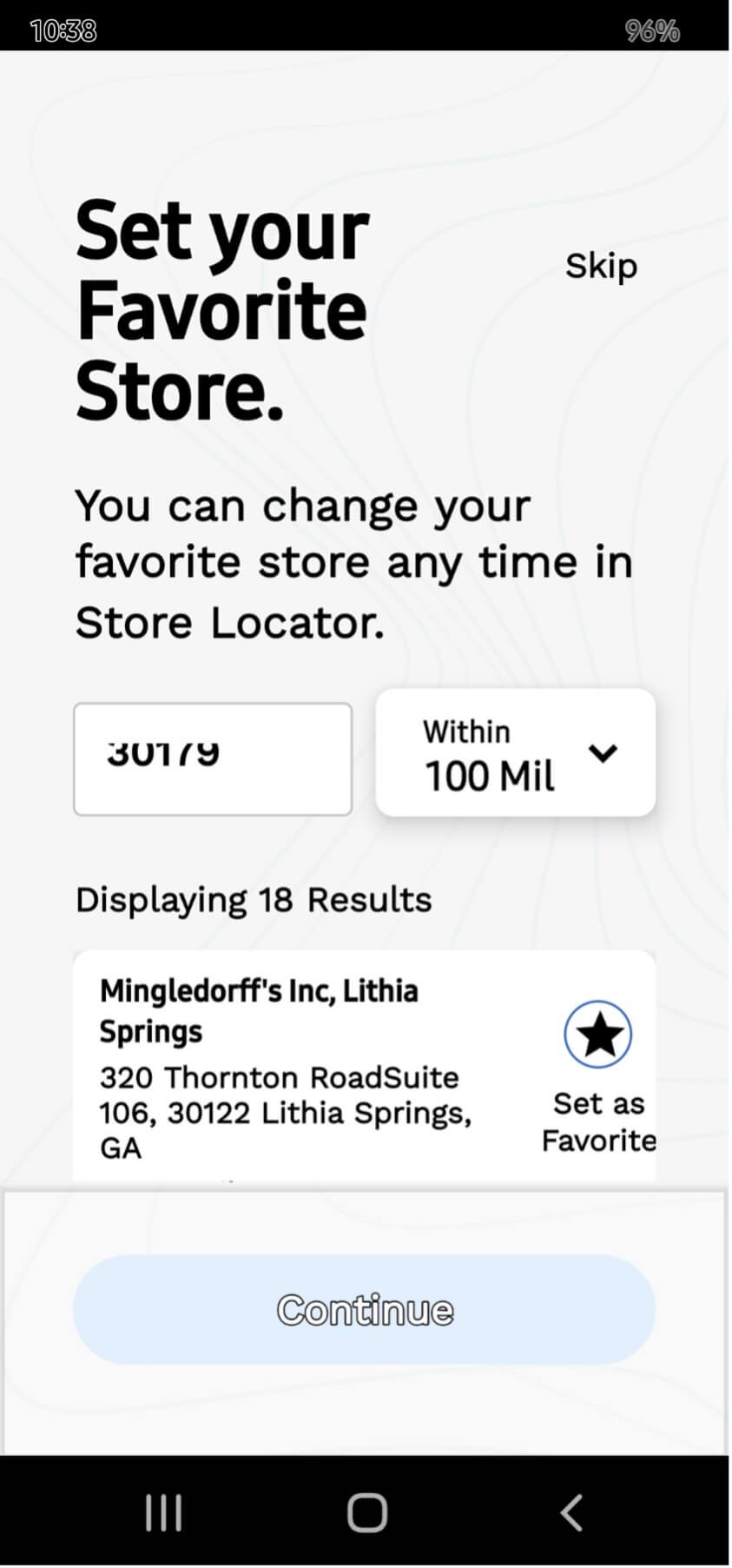
The barcode scanner button allows you to scan the model number barcode for easy access to information on that particluar model.

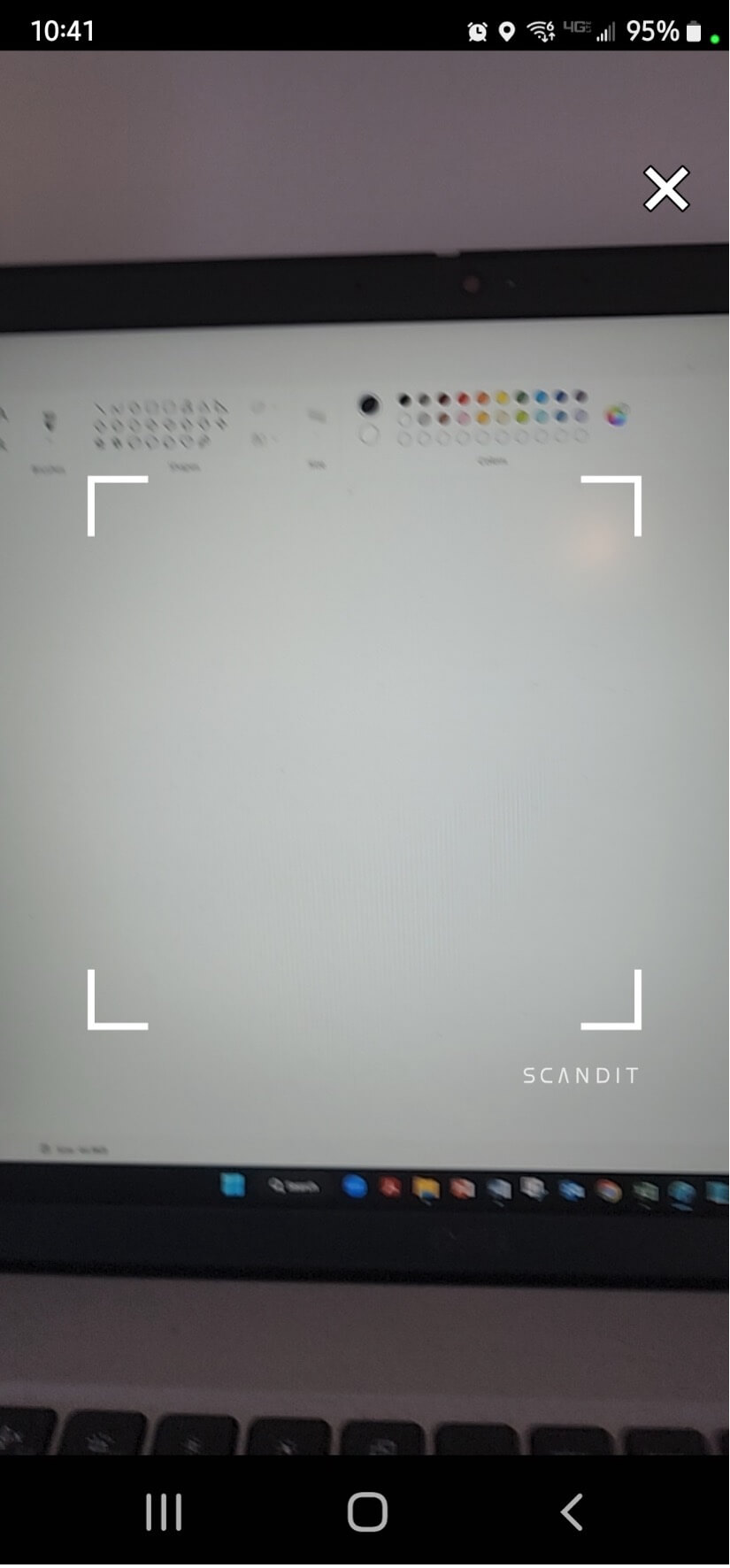
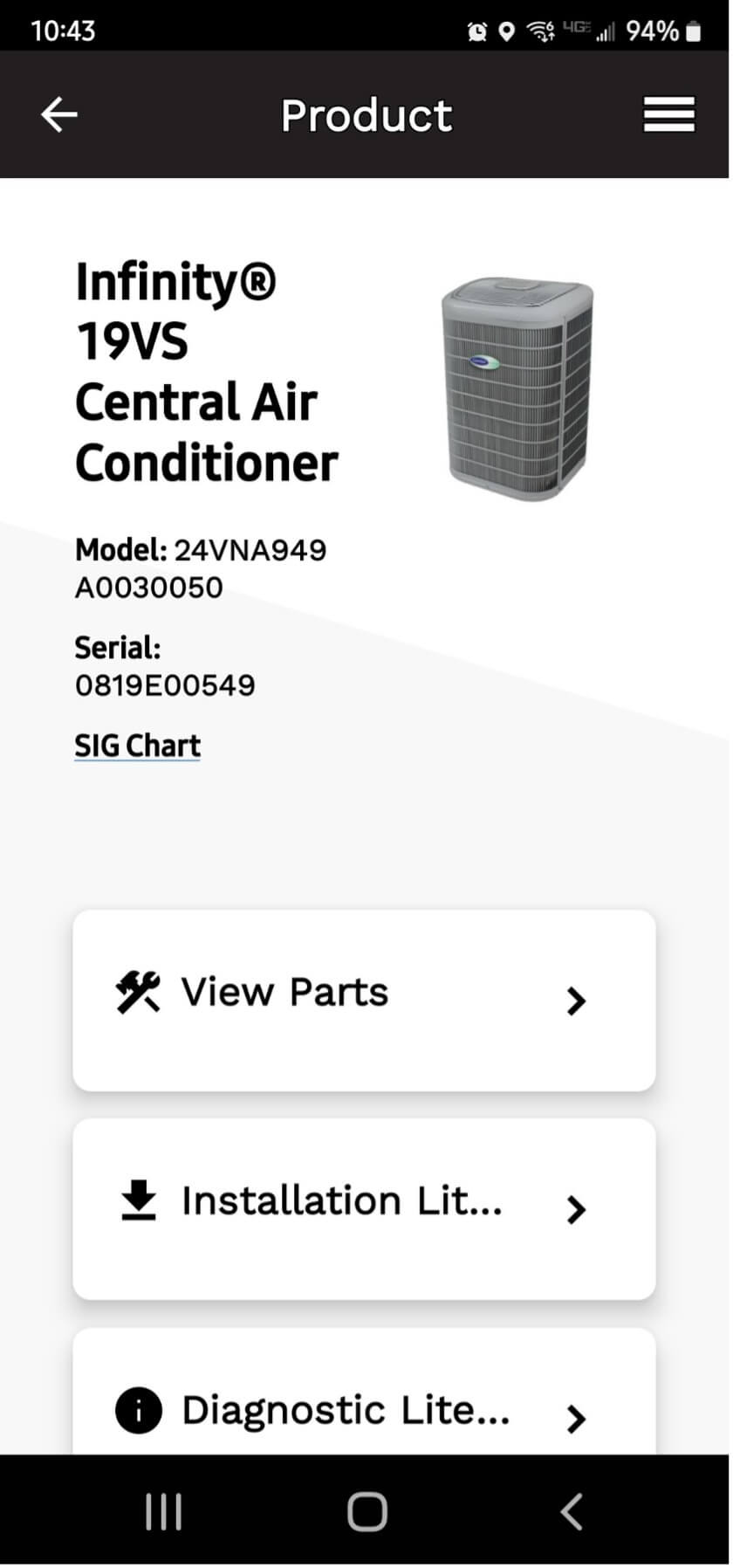

Feel free to explore the app and all the different information it provides.
Most gas furnaces have several safety limits, main limits, roll-outs, 80%’s will have a DSS (Daft Safety Switch) These safety
This article is in reference to Residential Heat Pumps. Everyone in the HVAC industry knows that the indoor TXV
Compressors are the heart of the refrigeration system. It creates the pressure difference to move the refrigerant through the system.