ICP Furnace Showing 80% Limit Fault
Most gas furnaces have several safety limits, main limits, roll-outs, 80%’s will have a DSS (Daft Safety Switch) These safety

Ecobee thermostats provide multi-speed fan control to work with 2/4-pipe fan coil units with/without pipe sensors (24V systems only) and multi-speed PTAC units. These settings are accessed through the “I’m a Pro” setup flow. Many of the same first-run configuration steps apply as described in the “I’m a homeowner” section, however this section will callout and describe the key screens and settings.
First step is to determine the correct configuration for the application the ecobee is going to be controlling.
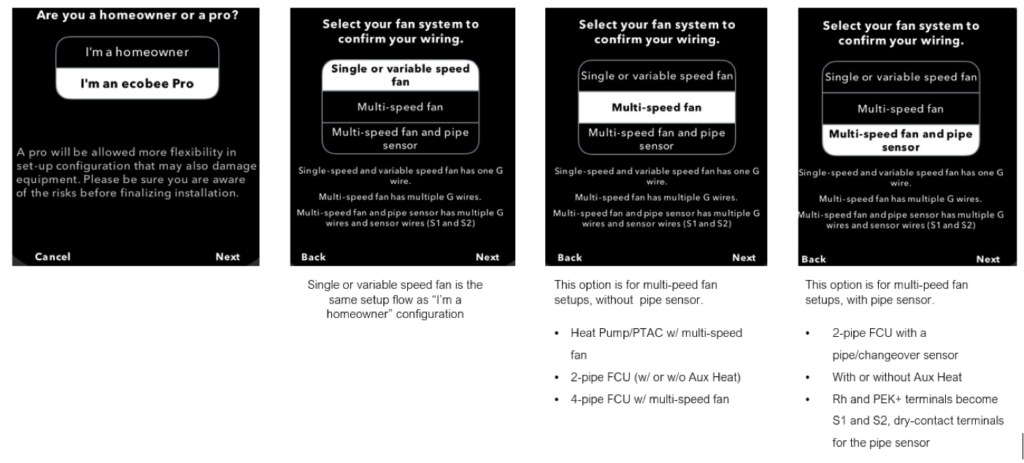
4-pipe system
2-pipe system
For multi-speed options, multi-purpose thermostat terminals will be utilized.
For the pipe sensor:

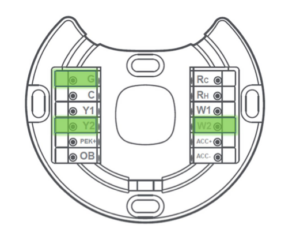
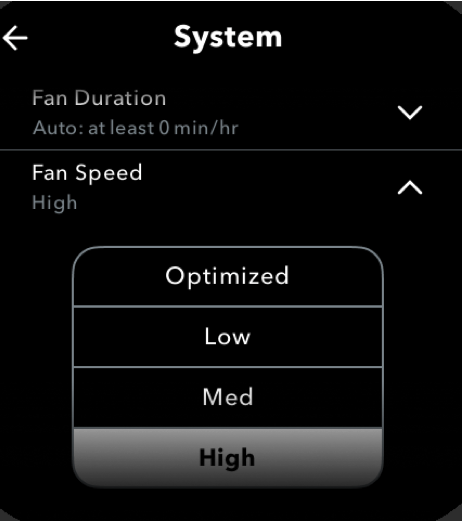
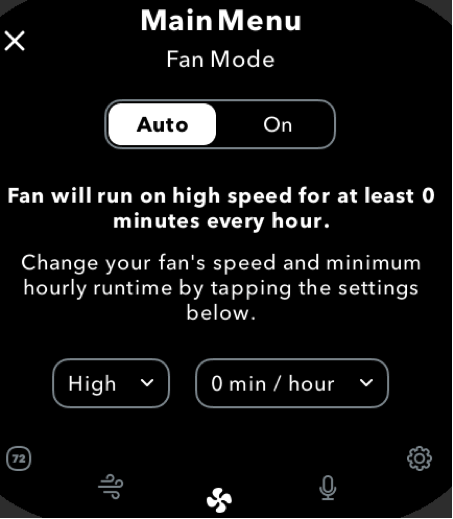
The pipe sensor monitors the temperature of the water going to a 2-pipe FCU, also known as changeover sensor, changeover switch, Aquastat, among others:
• If the water is hot (> 83 F), it signals the thermostat that the system is in heat mode;
• If the water is cold (< 65 F), it signals the thermostat that the system is in cooling mode;
• User configurable for Open or Closed activation
• Compatible with both on-Cool / on-Heat sensors (determined on 1st run setup)
• Compatible with dry-contact pipe sensors (on/off), not analog. (ex. 10K ohm thermistor)

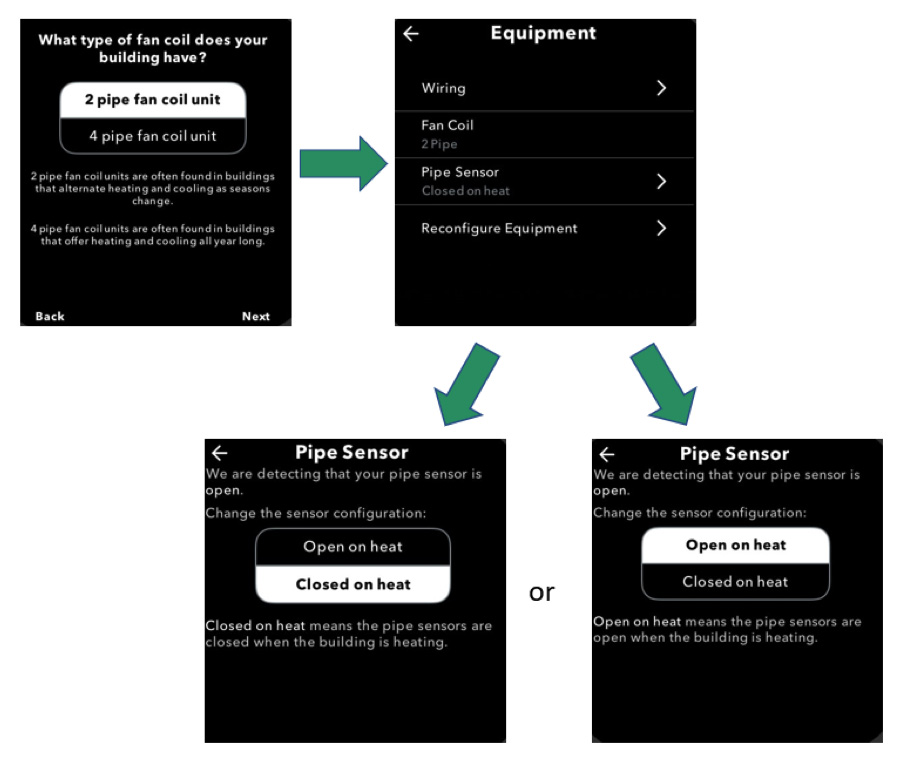
Fan Coil Unit, no W1 wire
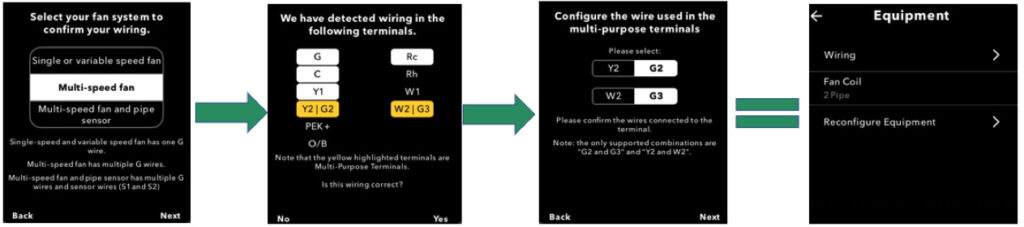
Fan Coil Unit, w/ W1 wire
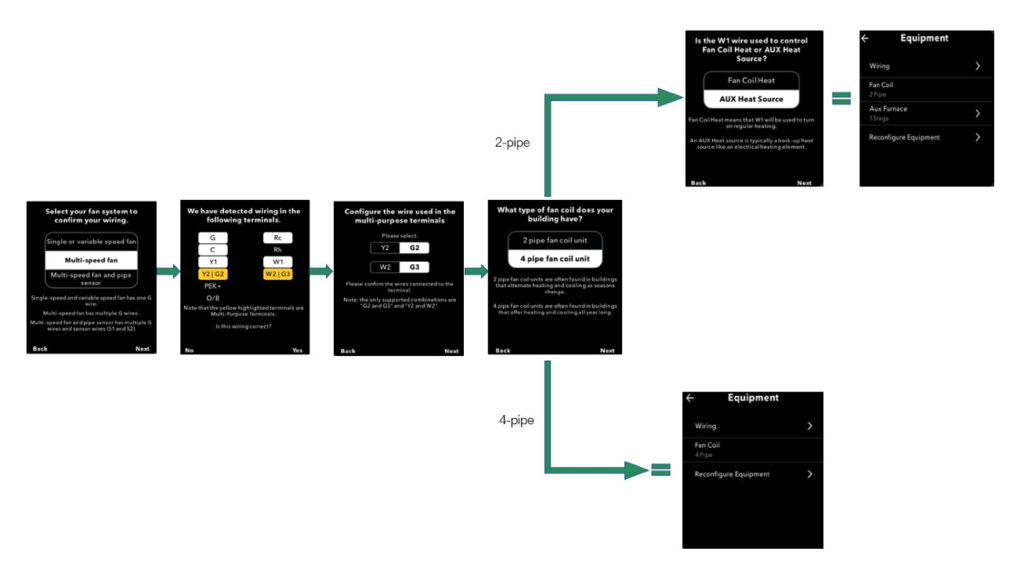
This section describes how to setup an ecobee thermostat to control a standalone dehumidifier or a forced air furnace/air-handler that supports a ‘Dehum’ mode.
Once the ecobee has been wired to control the HVAC system and dehumidification system using the ACC+/ACC- terminals it will require correct setup to determine how you want to enable Dehumidification control. During the first-run setup they are a few key settings to ensure Dehumidification is part of the HVAC control algorithms.
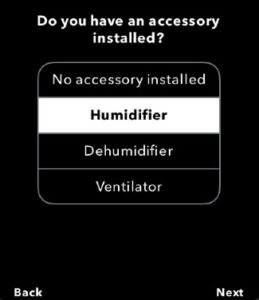
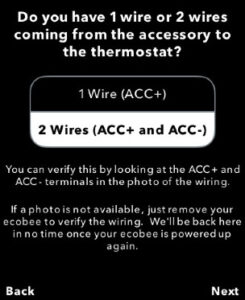
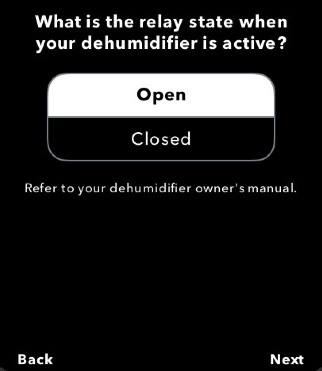
After the ecobee has been configured there are a few specific settings that allow you to determine when the Dehumidifier becomes active.
To access these settings, on the device select MENU > SETTINGS > INSTALLATION SETTING > EQUIPMENT > DEHUMIDIFIER.
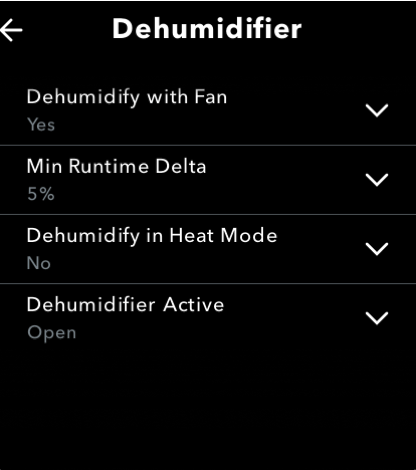
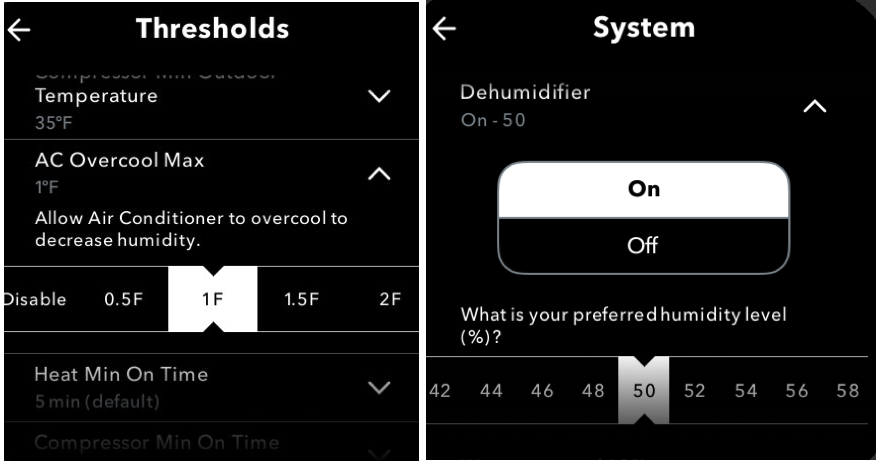
AC Overcool Max is another option to help control high humidity levels and works in conjunction with the Dehumidify setpoint under System Mode menu. This setting will allow the Air Conditioner to overcool by comparing the actual RH% vs. the desired Dehumidify setpoint.
Note: When the overcool temperature has been achieved (i.e. temperature setpoint + overcool setting), the AC system will turn off however the Dehumidifier ACC+/- relay may be still active if Dehum setpoint has not been achieved.
That is the main first time start up on your new Ecobee thermostat. In our next article we will go over more features and options that the Ecobee has to offer.
Disclaimer: The technical statements, information and recommendations contained herein are believed to be accurate as of the date hereof, but Mingledorff’s does not make representations or warranties, express or implied, as to its accuracy, its completeness, or the results to be obtained. The information is being provided for informational purposes only and is intended for use by persons having adequate skill and expertise regarding the proper selection, use and application of the products and recommendations and at their own risk and discretion.
Most gas furnaces have several safety limits, main limits, roll-outs, 80%’s will have a DSS (Daft Safety Switch) These safety
This article is in reference to Residential Heat Pumps. Everyone in the HVAC industry knows that the indoor TXV
Compressors are the heart of the refrigeration system. It creates the pressure difference to move the refrigerant through the system.