45 MBCA Ductless Unit and the “CP” Error Code
Most ductless products have all of the error codes listed in the installation and service manuals. Error codes listed in

You get to a school with a Carrier VRF system having issues. It’s large and intimidating. There’s an error code on the thermostat. What does it mean? How do I fix it? Scary situation if you aren’t prepared for it.
VRF isn’t so scary once you know what you’re looking for. When taking a call on the technical support line for VRF systems I commonly get asked what certain error codes are or how to diagnose an issue on a VRF system. These questions can often be diagnosed with the STT (Service Technical Tool) software supplied for free from Carrier on HVACpartners.com. Gone is the way of just a contactor and some pressure switches. With the direction technology and efficiency standards are going, HVAC systems are getting more and more electronics.
You have the software, now what? The first thing you need to know is how to hook up to the system itself. Unfortunately, these systems don’t work off Bluetooth yet. However, there are 2 different ways to hook up your computer to the system. This information is very valuable after all.
1. A MICRO USB cable. This cable is one you probably have in your trucks to charge various devices including flashlights, tablets, etc. The cable itself must be able transmit data and not just a charging cable. These can be picked up from nearly every local gas station, hardware store, or found online very easily. Cheap and easy.

2. RS485 to USB adapter. If you’ve worked on I-Vu in the past, you probably already have one of these in your bag. This is a little more complicated to acquire than a Micro USB cable but opens your ability to attach inside the building at a Central Touchscreen communication line. These can be purchased via your favorite local HVAC supply house, Mingledorff’s.
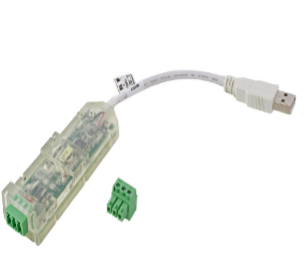
*Note that these tools may need to be ordered so it’s best to be prepared ahead of time.

So now we have the software and the cables.
Where do they go?
The Micro USB port is accessed behind the left front corner panel of the Outdoor Unit (ODU) at the bottom right of the spot check board.
RS485 allows you to access the system via the communication bus on X and Y on the main board of the ODU or at the Central Controller inside the building. This is valuable as you can stay inside instead of going up and down to the roof to check your computer.
RS485 is polarity sensitive. X is 1 and Y is 2.

Now you are ready to start collecting the data needed.
Next newsletter we will cover how to use the software itself. What do you look for? How do I know what to do? I have an error, what does it mean? How do I correct it?
Disclaimer: The technical statements, information and recommendations contained herein are believed to be accurate as of the date hereof, but Mingledorff’s does not make representations or warranties, express or implied, as to its accuracy, its completeness, or the results to be obtained. The information is being provided for informational purposes only and is intended for use by persons having adequate skill and expertise regarding the proper selection, use and application of the products and recommendations and at their own risk and discretion.
Most ductless products have all of the error codes listed in the installation and service manuals. Error codes listed in
We have multiple articles about the defrost boards for residential and commercial units on our website and each has addressed
There are several different types of ductless heating and cooling systems. These systems can be combined with various indoor and