45 MBCA Ductless Unit and the “CP” Error Code
Most ductless products have all of the error codes listed in the installation and service manuals. Error codes listed in

As service and installation technicians we need to be able to figure out problems or ensure a system is running as it should. Are VRF systems serviced like a residential split system? The simple answer is no. VRF contains many more moving parts and electronics depending on what you’re looking at.
Last month we covered how to get the software and your service computer hooked to a system. If you need a refresher or missed that portion you can find it here. When first opening STT (Service Technical Tool) it can be a little confusing how to get started and figure out what exactly you’re looking at or looking for. Today we will be exploring this software.
First and foremost, we need to update our resolution for our computer display to 1366×768 to ensure most of STT fits on the screen.
To do this:
Go to the Start Menu > Settings > Display > Display Resolution > 1366×768 > Keep Changes
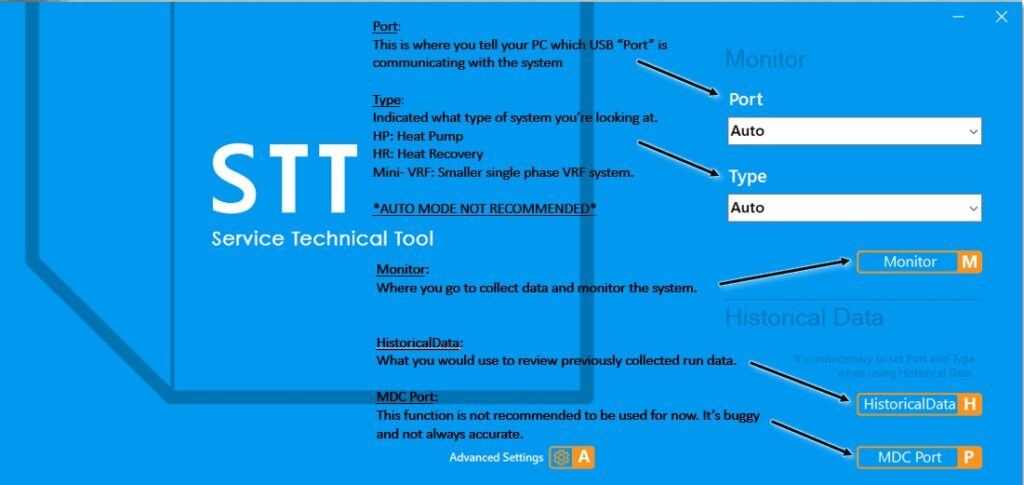
When you click “monitor” you’re going to get a pop-up box asking where you want the file saved. I recommend a new folder on the desktop for easy access later. Also naming the file will make finding your file easier. I personally use “SITE NAME SYSTEM NUMBER/FLOOR #/AREA”. Name it something that makes it easier for you.
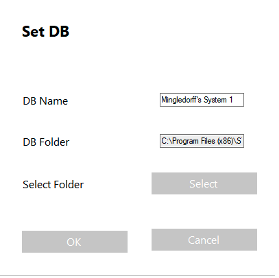
Now the fun part……
You will find yourself on a gray screen and icons to choose from on the left column. See below for their purpose.
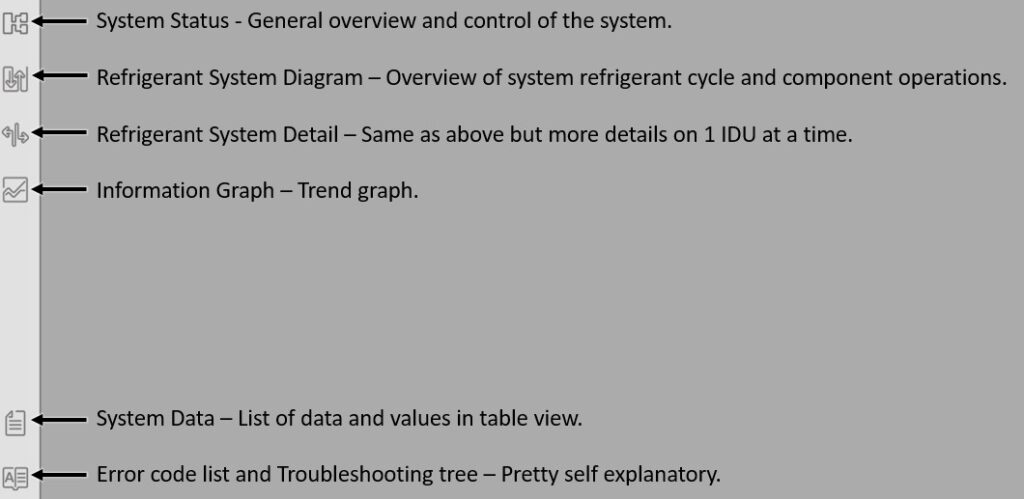
The system status screen allows you to control and see a generalized overview of the system at a glance. There’s a lot of information on this screen that is very useful to you. A good tip for changing the temperature quickly is using the + or – symbols on the keyboard to change it to the desired temperature.
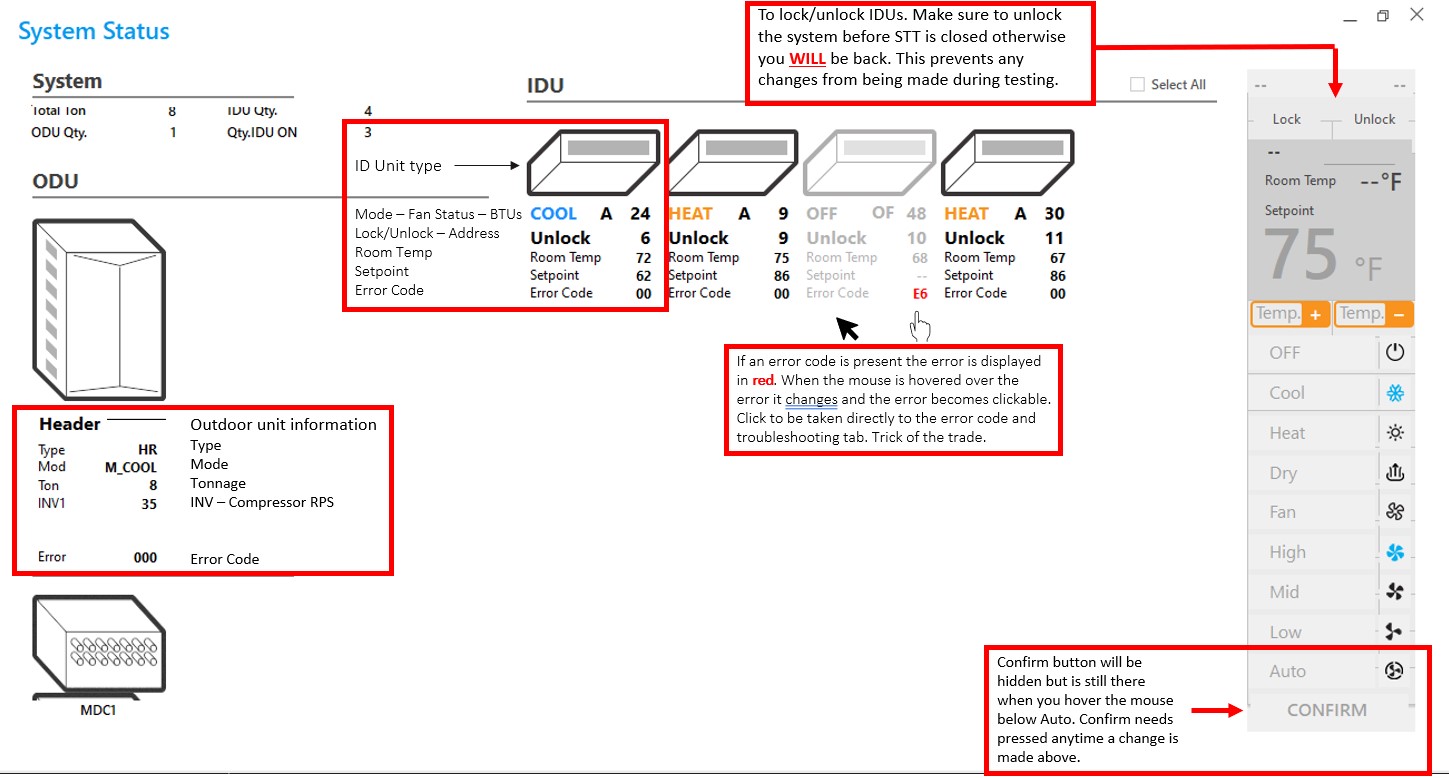
Refrigeration Diagram gives detailed information regarding system operations. It’s a great place to gather a large amount of information.
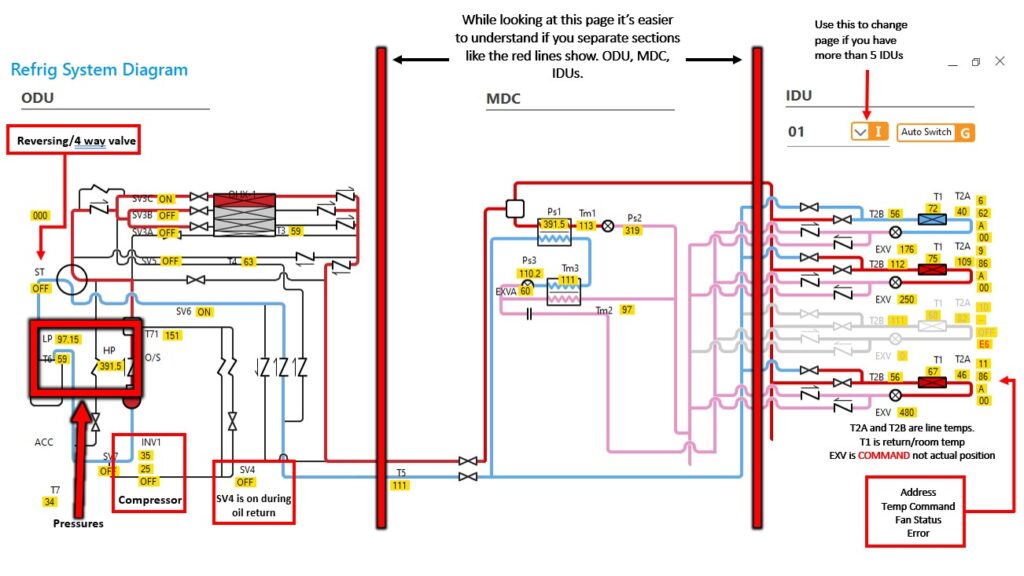
System Data in table view gives you status and values for everything on the system in a nice clean table. You can find the list of acronyms in the in Carrier VRF Quick Reference guide located on Partners.
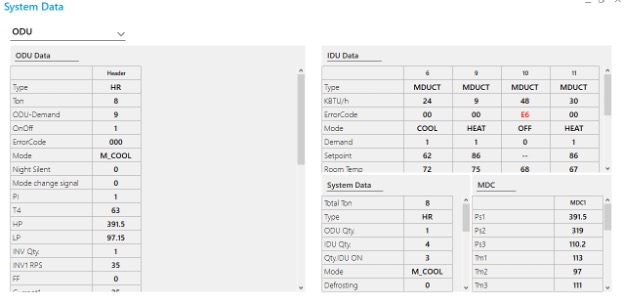
Moving on to the Error Code chart we see an easy to navigate table and troubleshooting tree. Sometimes an error can just be an indicator for WHERE to look. An example of this is 0F8 (MDC Malfunction). An 0F8 means there is an error on the MDC, the primary error lies on the MDC. Find the MDC and follow the trail the system is giving.
Bear in mind that WHERE THE ERROR EXISTS IS VERY IMPORTANT! If there is an E6 on the ODU it means something totally different from an E6 on the IDU. See below how to use the error code chart to troubleshoot one version of an E6.
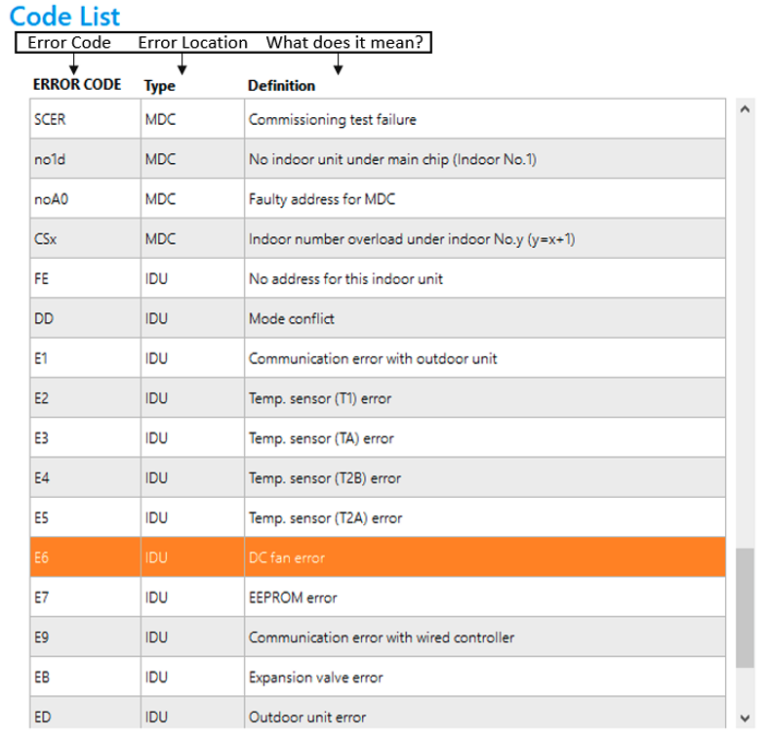
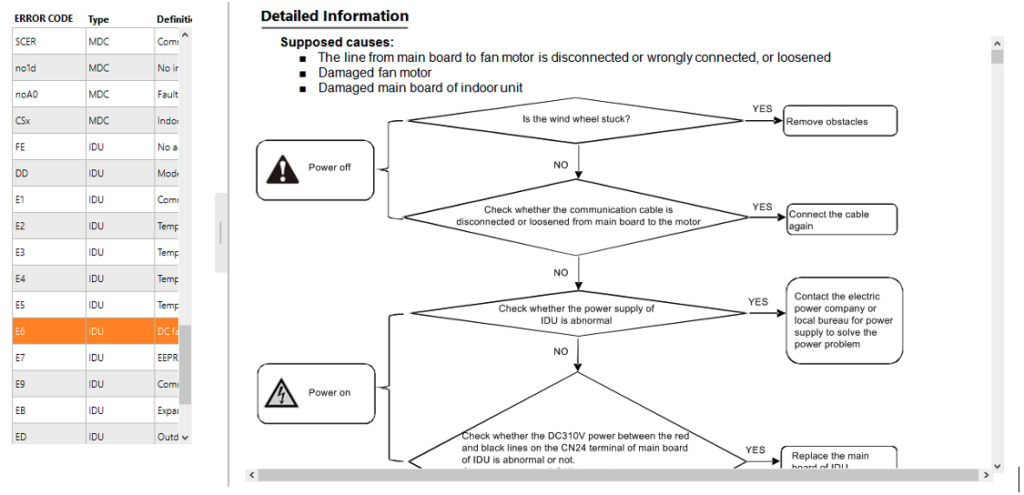
STT has a very vital role as a tool for both service and install. Remember patience is truly a virtue in VRF. Watch the system run and learn what’s normal and what’s not.
Next month we will cover some odd scenarios and things to look out for while a system runs. What does the Mingledorff’s Quality Assurance Technician look for? How do we find issues and correct them?
Disclaimer: The technical statements, information and recommendations contained herein are believed to be accurate as of the date hereof, but Mingledorff’s does not make representations or warranties, express or implied, as to its accuracy, its completeness, or the results to be obtained. The information is being provided for informational purposes only and is intended for use by persons having adequate skill and expertise regarding the proper selection, use and application of the products and recommendations and at their own risk and discretion.
Most ductless products have all of the error codes listed in the installation and service manuals. Error codes listed in
We have multiple articles about the defrost boards for residential and commercial units on our website and each has addressed
There are several different types of ductless heating and cooling systems. These systems can be combined with various indoor and